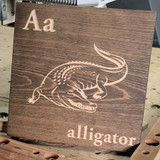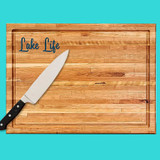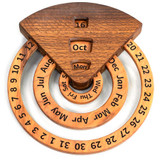PRODUCT DETAILS
Click an item to expand and learn more

Watch Video


Easy Financing
Instant Approval
PRODUCT DETAILS
Click an item to expand and learn more
Difficulty Level – Beginner
Make your very own mallet! These instructions will show you how to make a mallet on your CNC. They will review cutting the material, getting your mallet assembled as well as provide tips along the way.
Amana Tool 46350-K CNC SC Spektra Extreme Tool Life Coated Mortise Compression Spiral 1/4 D x 1 CH 1/4 SHK 2-1/2 Inch Long 2 Flute Router Bit
Amana Tool 47104 Carbide Tipped Flush Trim 1/2 D x 1 CH x 1/4 SHK x 2-5/8 Inch Long Router Bit w/ Lower Ball Bearing
Amana Tool 49543 Carbide Tipped 4 Flute Corner Rounding/Beading 3/8 R x 1-3/8 D x 5/8 CH x 1/2 Inch SHK w/ Lower Ball Bearing Router Bit
Ensure the tools, depth of cut, speeds and feeds are correct for your setup and the bits you’re using.
You will receive a detailed PDF with step-by-step instructions, SVG files, DXF Files, Vectric Aspire and Vectric V-Carve Pro files, both compatible with version 9 and up. The Vectric files include all toolpaths set for you.
Please note if you are not using Vectric software you will need to make sure your design software can set up a texture toolpath, I include all settings I used, but if your software cannot generate a texture, you will not be able to cut it.