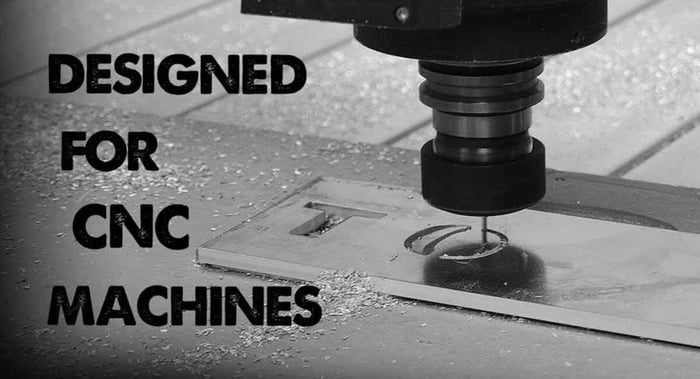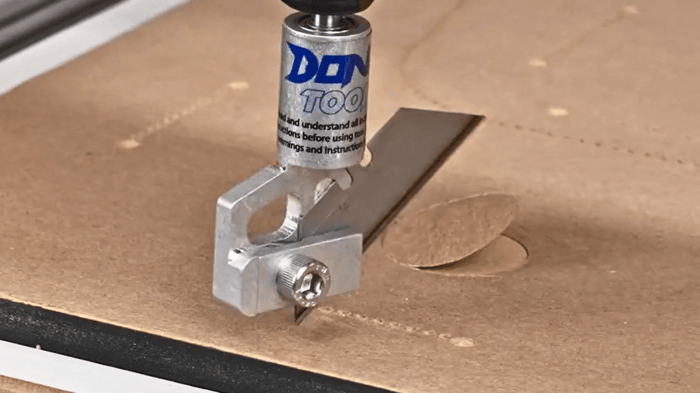
Take Your Projects to the Next Level with a CNC Drag Knife
Looking to take your CNC projects to the next level? A CNC drag knife might be the perfect tool for you.
In this article, we will explore what a knife is, how it works, what materials it can cut, and the advantages of using one.
We will also discuss how to choose the right one for your project, and provide tips on how to install and use it effectively.
Stay tuned for valuable insights and safety precautions when using a knife.
Watch the Drag Knife video in fullscreen here.
What is a CNC Drag Knife?
A CNC Drag Knife is a precision cutting tool used in woodworking and crafting projects that leverages automation and technology to achieve intricate designs and efficient fabrication.
The drag knife operates by translating digital designs into precise cutting motions, allowing for the creation of intricate patterns with high accuracy. Through advanced programming and computer control, the CNC drag knife can cut various materials such as wood, vinyl, leather, and foam with exceptional precision, making it a versatile tool for a wide range of applications. This tool is particularly beneficial for tasks that require detailed customization and sharp edges, as it ensures clean and crisp cuts consistently. In the realm of CNC routing, the drag knife stands out for its ability to handle intricate and delicate cutting tasks with ease.
How Does a CNC Drag Knife Work?
A CNC Drag Knife operates by following programmed instructions from software to execute precise cutting paths on materials, offering customization, efficiency, and high precision cutting capabilities.
The software plays a crucial role in dictating the toolpath for the CNC Drag Knife, ensuring that each cut is executed with meticulous accuracy. This level of control allows for intricate and detailed designs to be produced on a variety of materials, from foam and vinyl to cardboard and even thin metals. Manufacturers can leverage this technology to customize products with complex shapes and patterns, optimizing the manufacturing process.
The control system of the Knife manages the entire cutting operation seamlessly, ensuring smooth and efficient production processes. By applying engineering principles, the Knife maximizes precision and productivity, ultimately streamlining the manufacturing workflow for better results.

What Materials Can Be Cut with a CNC Drag Knife?
Various materials can be cut with a CNC Drag Knife, including wood, plastics, foams, and thin metals, utilizing precise toolpaths for accurate and intricate cuts.
Wood is a common material along with plastics and foams due to their versatility and ease of cutting with the CNC Drag Knife.
While the knife may struggle with thicker or harder metals, thin metals like aluminum can be successfully cut with careful consideration of cutting speeds and depths.
To achieve precise cuts on these materials, engineering principles such as selecting appropriate cutting speeds, understanding material properties, and optimizing toolpaths are crucial.
By applying these principles, the CNC machine can effectively execute cutting operations on a diverse range of materials.
What Are the Advantages of Using a CNC Drag Knife?
Utilizing a CNC Drag Knife offers numerous advantages, including enhanced precision, efficiency, productivity, and versatility in design and customization for woodworking and crafting projects.
The precision of a Knife is unmatched, allowing for intricate cuts with minimal margin of error. Its advanced technology ensures smooth and clean cuts, resulting in a high-quality finished product.
In terms of efficiency, the Knife streamlines the cutting process, increasing the overall production speed and reducing material waste. This tool opens up a world of innovative design possibilities, enabling creators to experiment with unique shapes and patterns.
Whether you're working on a detailed woodworking project or intricate crafting endeavor, the Knife provides the customization options needed to bring your vision to life.

How to Choose the Right CNC Drag Knife for Your Project?
Selecting the ideal CNC Drag Knife for your project involves considering factors like material compatibility, cutting speed, precision requirements, ease of use, and maintenance needs.
When evaluating material compatibility, it’s crucial to ensure that the CNC Drag Knife can efficiently cut through your specific materials without causing damage or excessive wear.
Assessing cutting speed is essential for optimizing production time and achieving faster turnaround on projects.
Precision levels play a crucial role in obtaining accurate and clean cuts, especially for intricate designs or detailed work.
Ease of use is also paramount to streamline operations and reduce the learning curve for operators.
Understanding the maintenance requirements is vital for preserving the longevity and efficiency of your CNC Drag Knife over time.
Material Compatibility
When choosing a CNC Drag Knife, it's crucial to ensure compatibility with the materials you intend to cut, considering factors like tool compatibility for optimal cutting accuracy and quality.
Matching the right tool to the material properties plays a vital role in achieving precise and clean cuts. Different materials have varying densities, hardness, and textures, requiring specific cutting tools that can handle them effectively. For instance, softer materials like foam may require a drag knife with a different blade angle compared to harder materials like acrylic or wood. By selecting a Knife that is well-suited to the material being cut, you can minimize errors, reduce wastage, and enhance overall cutting efficiency.
Cutting Speed and Precision
The cutting speed and precision of a CNC Drag Knife are critical factors to consider, as they directly impact the quality of cutting results and overall performance.
Maintaining an optimal cutting speed is essential to ensure efficient material removal while achieving clean and accurate cuts. The speed at which the drag knife moves through the material affects both the cutting quality and productivity. Balancing speed with precision is key in achieving desired outcomes.
One strategy for optimizing cutting speed without compromising precision is to adjust the feed rate according to the material type and thickness. Ensuring proper tool maintenance and blade sharpness can also contribute to improved cutting performance.
Ease of Use and Maintenance
Considering the ease of use and maintenance requirements of a CNC Drag Knife is essential to ensure a smooth workflow, optimal speed, and cutting accuracy throughout your projects.
These factors play a significant role in determining how efficiently your Knife will operate and the level of precision it can achieve. When a drag knife is user-friendly, operators can navigate through the cutting process seamlessly, saving time and reducing the likelihood of errors.
Regular maintenance not only prolongs the lifespan of the machine but also ensures consistent performance. To maintain your drag knife, always keep the blades sharp, clean any debris regularly, and perform routine checks on the alignment and calibration of the knife to guarantee precise cutting results.

How to Install and Use a CNC Drag Knife?
- Installing and using a CNC Drag Knife involves steps such as mounting the tool correctly, adjusting knife pressure, and setting cutting parameters in the CNC controller to ensure optimal tool compatibility and performance.
To begin, ensure that the Knife is securely mounted onto the CNC machine bed using the appropriate mounting brackets or holders. Proper mounting is crucial for precision cutting and preventing any potential accidents during operation.
Next, carefully adjust the knife pressure according to the material being cut and the desired cutting depth. This adjustment helps in achieving clean and accurate cuts without causing excess wear and tear on the knife blade.
Configure the cutting parameters in the CNC controller software, including speed, depth, and tool path, to optimize the cutting process based on the material and design specifications.
Mounting the CNC Drag Knife
Properly mounting the CNC Drag Knife with a secure tool holder is crucial for maintaining cutting edge stability, ensuring cutting quality, and achieving precision in your projects.
By securely fastening the tool holder to the CNC machine's spindle, you minimize any vibrations or movements that could compromise the cutting precision. This stable foundation allows the drag knife to execute intricate cuts with utmost accuracy, especially when working with delicate materials like vinyl or thin plastics.
Ensuring the tool holder is properly aligned and calibrated further enhances the reliability of the cutting process, resulting in clean, sharp edges and consistent outcomes across different materials. The meticulous attention to mounting details translates directly into the final quality and precision of your finished products.
Adjusting the Knife Pressure
Optimizing the knife pressure of a Drag Knife involves adjusting blade control settings to manage cutting depth effectively and implement suitable cutting strategies for different materials.
This adjustment process is crucial for achieving precise cuts without damaging the materials being worked on. By fine-tuning the knife pressure, operators can ensure that the blade penetrates the material with just the right amount of force, preventing any tearing or ripping. The skillful manipulation of blade control allows for increased flexibility in cutting various materials, from delicate fabrics to tough plastics. Understanding how varying knife pressure impacts the cutting process is essential for achieving optimal results and ensuring the longevity of both the blade and the machine.
Setting the Cutting Parameters
Configuring the cutting parameters of a Knife involves setting cutting speed, accuracy levels, and cutting force to optimize performance and achieve desired cutting results.
- To begin the process, start by adjusting the cutting speed. The cutting speed determines how quickly the knife moves through the material, impacting both the quality of the cut and the efficiency of the process. It is essential to find the right balance – too slow, and the cuts may be imprecise, too fast, and the knife may struggle to maintain accuracy.
- Next, fine-tune the accuracy settings to ensure that intricate designs are cut with precision. Adjust the cutting force to match the material being cut, as different materials require varying levels of force for optimal results.
What Are Some Tips for Using a CNC Drag Knife?
Enhance your Drag Knife usage with tips that boost creativity, streamline workflow, optimize production processes, and ensure cutting edge accuracy for consistent results.
- By incorporating innovative software solutions that allow for precise design customization and intricate detailing, users can elevate their project outcomes.
- Integrating a robust material management system ensures optimal utilization and waste reduction.
- It's also beneficial to regularly calibrate the Knife to maintain cutting precision and blade longevity.
- Embracing modern technological advancements in tooling and blade materials can further enhance cutting efficiency and quality.
- Taking time to experiment with different cutting techniques and configurations can unlock new design possibilities and foster continuous improvement in project execution.

What Are the Safety Precautions When Using a CNC Drag Knife?
Prioritize safety when operating a Knife by implementing precautions such as blade handling protocols, secure blade holder usage, and monitoring cutting parameters for optimal cutting quality.
To ensure safe blade handling, always wear protective gloves to prevent accidental cuts. When changing blades, make sure the machine is completely turned off and the blade is securely fastened. Securely fasten the blade holder to prevent it from becoming dislodged during operation. Regularly check the blade holder for any signs of wear or damage and replace it if necessary.
Monitoring cutting parameters, such as blade speed and cutting depth, is crucial for maintaining cutting quality and preventing accidents. Always follow manufacturer guidelines and undergo proper training before using a CNC Drag Knife.
Frequently Asked Questions
What is a CNC drag knife and how can it enhance my projects?
A CNC drag knife is a special tool designed to fit into a CNC router or mill, and is used for cutting thin materials such as vinyl, paper, and foam board. It can enhance your projects by providing more precise and intricate cuts compared to traditional cutting methods.
What are the benefits of using a CNC drag knife?
One of the main benefits of using a knife is its ability to cut a variety of materials with ease, resulting in clean and smooth cuts. It also allows for more intricate designs and can save time and effort compared to hand cutting.
Can I use a CNC drag knife with my existing CNC machine?
Yes, most knives are designed to fit into standard CNC machines and can be easily attached. However, it is important to check the compatibility and specifications of your machine before purchasing a drag knife.
Is it easy to switch between different cutting tools on a CNC machine?
Yes, most CNC drag knives are designed for easy installation and can be switched out with other cutting tools without much hassle. However, it is important to properly calibrate and adjust the machine for optimal performance with each tool.
Are there any safety precautions I should take when using a CNC drag knife?
Yes, it is important to always follow safety precautions when using any CNC machine. Make sure to wear safety goggles and keep hands and fingers away from the cutting area. It is also important to properly secure the material being cut to prevent any accidents.